WordPress plugins can be amazing. They help developers, designers and business owners alike by saving time and money. High-quality plugins like Yoast SEO, All-in-one SEO Pack, Contact Form 7, or Advanced Custom Fields can turn a simple website into a powerhouse. On the other hand, having too many plugins will undoubtedly wear your site down, and hamper your users – and that can really hurt your search rankings and your bottom line.
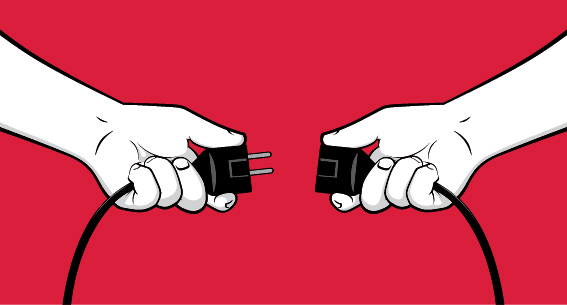
How Can WordPress Plugins Hurt My Rankings?
The simplest answer is: speed. Fast loading times matter to Google – it matters a lot, actually. In 2010, Google announced that it was going to use page speed as a ranking signal, in their quest to make the internet a more user-friendly place. On average, most sites load in 3 to 7 seconds, and according to Google, that time is going up! Ideally, the target load time for any site should be 1 second, but that may be a bit unrealistic using WordPress. The fact is that plugins inject JavaScript and style-sheets into your header and footer, and each on of those queries adds additional milliseconds or even full seconds to your total load time.
For example, a standard WordPress site should have these basic functionality plugins installed:
- Contact Form 7 or Gravity Forms (for contact forms)
- All-in-one SEO Pack or Yoast SEO (for tweaking your SEO)
- Akismet (for blogs only – spam protection)
- Google XML Sitemaps (for submitting your content to Google)
- Advanced Custom Fields (for slightly more advanced design layouts)
Any other web functionality such as, image galleries, testimonials, marketing pop-ups, sliders, sitemaps, widgets or Google Maps, should all be coded manually by a professional developer in order to avoid dozens, if not hundreds of additional queries that will add precious seconds to your loading time.
Speed Matters
Research shows that most users will leave your site if your content doesn’t load under 5 seconds. If you chose to invest in an online marketing strategy, cutting corners by installing tons of plugins might not be the best solution to save money. In the end, it might end up costing you more.
I recently worked on a client site that had upwards of 50 plugins, which added-up to roughly 25 seconds of loading time. But that was not the only issue with this insane amount of plugins.
JavaScript Conflicts Can Break Your Site
On this particular site, some plugins injected conflicting versions of jQuery (a JavaScript library) into the header, and that caused several issues in the dashboard. This client couldn’t access his WordPress Widgets, Appearance panel, Themes Menu, or Customizer, all because of bad code – and what’s the point of using WordPress if you can’t even update it.
Once I eliminated 40 or so “useless” plugins, his site score improved by roughly 90%!!! The loading time was down to under 3 seconds, and his rankings shot up dramatically over time.
Other Issues Caused By Plugins:
- Non-optimized plugins: Some plugins can use outdated technology like Flash, and that can really hurt your bounce rate (how long users stay on your site). This sends a negative signal to Google.
- Outdated plugins: All plugins come from third-parties, so they have no obligation to maintain or upgrade them. Eventually, all plugins will become outdated, and if you fail to upgrade them, you leave yourself wide-open for hacking attacks.
- Complicated plugins: Some plugins are really heavy, which means they will add tons of useless code to your header, decreasing your load time, and hurting your rankings.
- Plugins with ads: Some can even inject third-party, unwanted ads in your site and that can scare away visitors.
- Tracking data: Some plugins have been known to have tracking data implemented in the code, so the developers could have access to sensitive information.
Do you need help improving your Google rankings and cleaning up your plugins? Contact me today!
